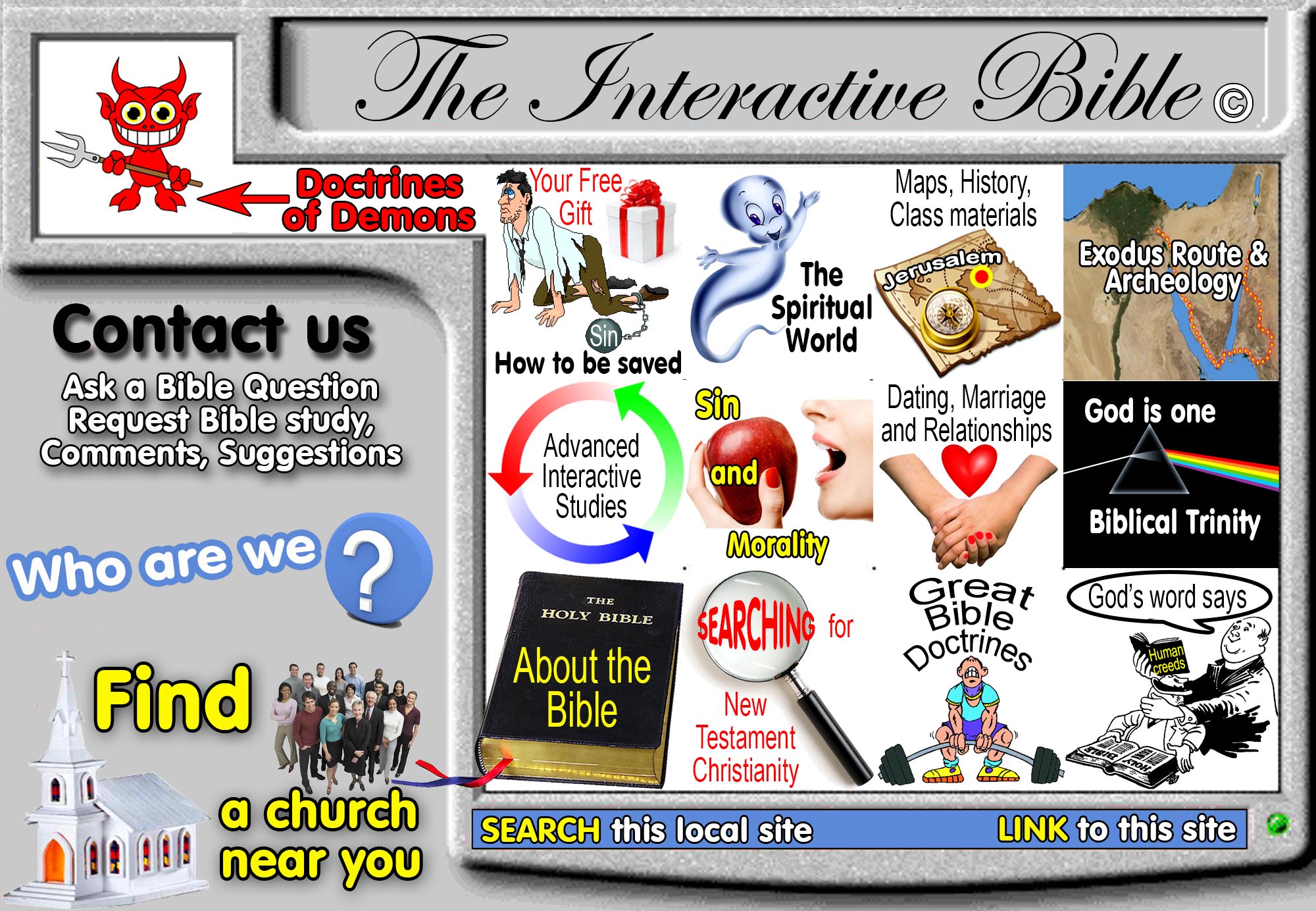Bible video sermons for Sunday church services
High quality audio and video sermons with PowerPoint.
For churches without a preacher or when the preacher is sick or out of town.
Small churches find it difficult sometimes to find a preacher on Sunday and these videos can be broadcast into the auditorium in place of a live presentation. There are also emergency situations when the preacher reports he is sick Sunday morning, leaving members to scramble for a solution. Members can select a video at home on Utube, use 4K Video Downloader Plus to download the video on their computer hard drive, then transferred to a USB memory stick and loaded onto the desktop of the computer at the church building. This way you are guaranteed the video will play if you have no internet at the pulpit, or the speed is slow or temporarily offline.
Links to local churches who have posted their video sermons online: (alphabetical)
1. Arkansas
2. Hamilton
3. Kaysville
4. Limestone
5. Mulvane
6. Parkview
7. Stanley
8. Tampa
9. Vale
10. Village
11. West Main
The ideal Bible sermon video:
A typical professional sermon video often takes 8 hours of production work. The video must start with a sermon title frame then show the speaker full frame until he begins using graphics. The graphics are then displayed full frame so all the information can be absorbed by the viewer, then optionally reduced to a smaller inset box as the preacher expounds, exhorts or illustrates.
The ideal final video has the following details:
1. Videos must be high quality audio and video.
2. The video needs a sermon title for the initial 5 second so Christians do not need to play the video to discover the topic. This title slide should include the church, the speaker, the topic, the date, the length and identify if it is part of a series, i.e., part 1 of 4.
3. Video should not include announcements, singing, communion, collection but start when the preacher begins and ends when he is finished. It is easy to set up a cell phone and record the whole church service which is automatically posted online when you enjoy lunch. Such videos are not very useful and tend to be low quality productions.
4. Videos that use information boxes from a variety of sources like custom video production, PowerPoint and Keynote slides.
Here are three ideal examples of how to produce a sermon and Bible class videos:
|
Sermon: |
|
Sermon: Sabbath keeping refuted |
|
Bible Class: The location of Mt. Sinai |
How to produce Bible sermon videos:
Ideally, videos in “mp4” file format are produced with Adobe Premiere Pro where you can overlay graphics, text, photos and PowerPoint slides directly on top of the video track. PowerPoint allows you to export each slide as a numbered “jpg” file, which can then be dragged and dropped into the video storyline then scaled with special effects applied it needed.
Some gospel preachers effectively use Restream to simultaneously live broadcast to Facebook and YouTube from the pulpit computer output to the auditorium projector PowerPoint screen. While you never see the speaker, people generally prefer to see the graphics with voiceover, rather than a preacher with no graphics. The preacher simply clicks “start” in Restream program on the pulpit computer when he begins, the “stop” when he ends. The video is then automatically added to Facebook and YouTube.
Steven Rudd February 2025